Visual infrastructure deployment: Why CloudStation's drag-and-drop approach actually works
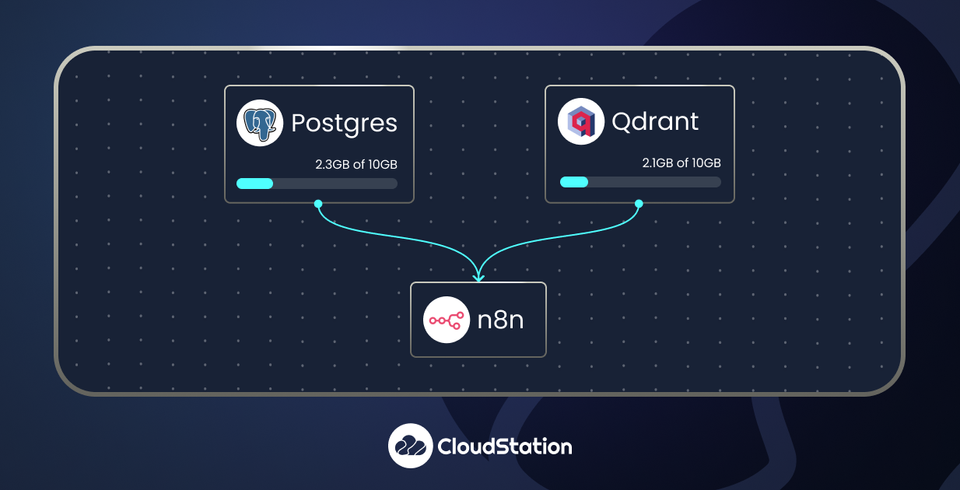
Most visual infrastructure tools fail because they try to simplify complex systems by hiding the complexity. CloudStation's Visual Infrastructure Designer succeeds because it makes the complexity manageable without hiding it.
Here's what's different: instead of generating configuration files you can't modify, it handles service discovery and connections in real-time through a visual interface that developers can actually use in production.
The service connection problem every platform solves badly
Connecting services in cloud infrastructure involves three tedious tasks:
- Finding the right connection strings - Usually buried in documentation, often outdated
- Managing environment variables - Different formats for different services, easy to misconfigure
- Setting up service discovery - Networking configuration that breaks when services move or scale
Traditional approaches force you to choose: use a visual tool that breaks when you need custom configuration, or write everything manually and spend hours on service discovery setup.
CloudStation's approach: drag any service (Git repo, Docker image, database) onto the canvas, then connect services by drawing lines between them. When you connect two services, a configuration popup appears showing exactly what variables you can access.
Connect a web service to PostgreSQL? The popup shows database connection strings. Connect to Redis? You get cache endpoints. Connect to an authentication service? You get API endpoints and shared secrets.
No configuration file generation. No YAML debugging. The visual connections become the actual service relationships in your running infrastructure.
Why the two-view system matters for real teams
Most visual tools force teams to choose between "simple mode" for stakeholders and "advanced mode" for developers. CloudStation provides both simultaneously:
Visual view: Shows service relationships, data flow, and dependencies. Non-technical team members can understand the architecture without learning infrastructure concepts.
List view: Complete technical configuration without visual clutter. Environment variables, networking settings, resource limits - everything developers need for detailed configuration.
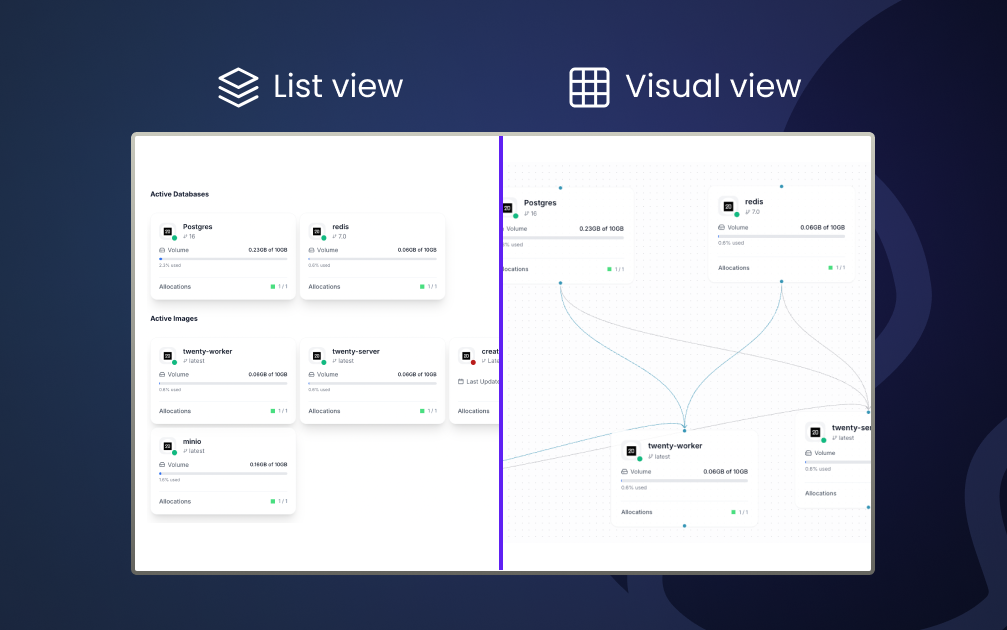
Changes in either view sync instantly to the other. You can design architecture visually during planning meetings, then switch to list view for technical implementation. No lost settings, no export/import conflicts.
Service discovery that works like modern development tools
The key insight: treat infrastructure connections like the tools developers already understand.
Instead of memorizing service discovery patterns or debugging connection string formats, you work with familiar interfaces. Connect services by drawing lines (like n8n workflows), configure relationships through contextual popups (like Figma properties), switch between visual and detailed views (like design tools).
The configuration popup shows only relevant options based on what you're connecting. PostgreSQL connections show database URLs and replica configurations. Redis connections show cache endpoints. Authentication services show API keys and shared secrets.
This contextual approach eliminates the "blank page problem" where you know you need to configure something but don't know what options are available.
Technical implementation without the abstraction layer problems
Unlike tools that create abstraction layers you can't modify, CloudStation's Visual Infrastructure Designer works directly with your actual infrastructure:
- No file generation: Visual connections become real-time service discovery configuration
- No deployment delays: Changes update immediately without waiting for CI/CD pipelines
- No vendor lock-in: You're configuring standard cloud infrastructure, not proprietary abstractions
- Full technical control: All advanced configuration options remain available in list view
The visual interface handles the tedious parts (finding connection strings, managing environment variables, setting up service discovery) while preserving complete control over technical configuration.
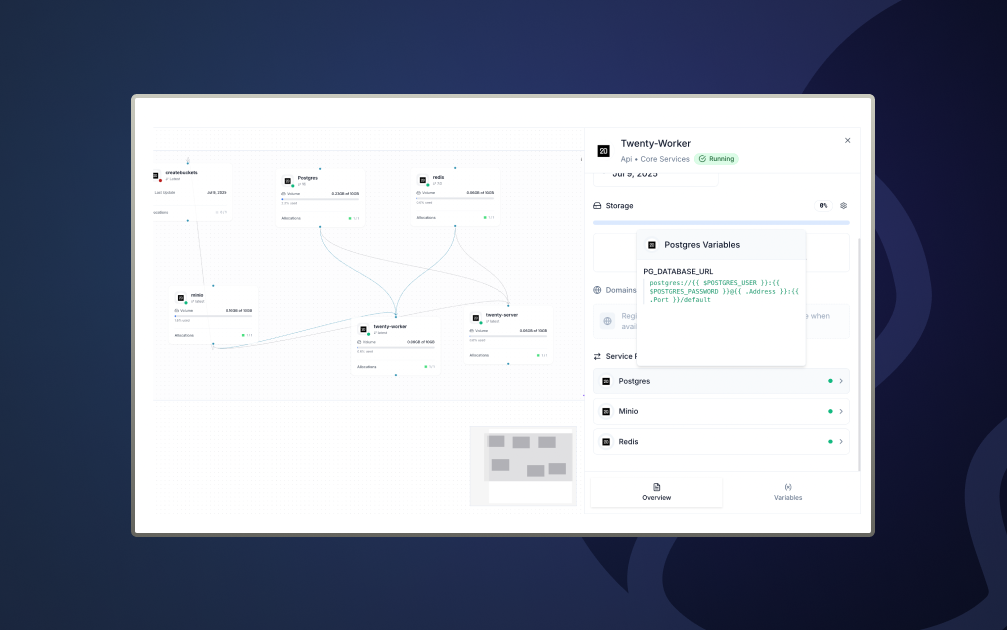
Real workflow integration, not demo magic
The Visual Infrastructure Designer solves specific workflow problems development teams face:
New developer onboarding: Instead of explaining architecture through outdated documentation and whiteboard drawings, show new team members the actual visual map of your infrastructure. They can click any service to see configuration, dependencies, and recent deployments.
Cross-functional collaboration: Product managers and designers can understand technical dependencies without becoming infrastructure experts. They see how frontend services connect to APIs, how data flows between systems, and what new features require in terms of backend services.
Debugging service dependencies: When issues occur in production, the visual map shows the blast radius immediately. No digging through configuration files to understand which services might be affected.
Architecture planning: Design new features visually during planning, then implement technically without losing context between design and development phases.
Why this approach scales while others don't
Visual infrastructure tools typically work for demo applications but break when you need production-grade configuration. CloudStation's approach scales because:
Real service discovery: Visual connections use actual networking and service discovery, not simplified abstractions that break under load.
Complete configuration access: Every technical setting remains available when you need it. The visual layer doesn't hide complexity - it organizes it.
Live infrastructure mapping: The visual interface reflects your actual running infrastructure, not a static diagram that gets outdated.
Team workflow integration: Both technical and non-technical team members can work with the same interface at different levels of detail.
Built for teams shipping production software
The Visual Infrastructure Designer isn't trying to eliminate DevOps expertise or replace infrastructure-as-code practices. It's removing the tedious, error-prone parts of infrastructure configuration while preserving complete technical control.
You still configure resource limits, networking policies, and security settings. You just don't waste time on service discovery setup, connection string management, and environment variable debugging.
The result: faster development cycles, fewer configuration errors, better team collaboration, and infrastructure that adapts to your applications instead of constraining them.
See it in action
The Visual Infrastructure Designer is available in CloudStation now. If you're managing microservices, dealing with complex service dependencies, or spending too much time on infrastructure configuration, try designing your next service deployment visually.
Ready to see how visual infrastructure design works in practice? Start your free trial or book a demo
